How to Download and Install Delta Executor (Complete Guide 2026)
If you’re a Roblox player looking to unlock advanced scripts, custom commands, and fun exploits, you’ve probably already heard of Delta Executor. It’s one of the most popular Roblox script executors in 2026 – simple to use, powerful, and completely free.
But here’s the catch: there are a ton of fake download sites out there. Many of them host outdated versions, malware, or just flat-out scams. That’s why in this guide, I’ll walk you through how to safely download and install Delta Executor on your device — whether you’re on Android, iOS, or Windows.
Let’s get started. 🚀
What is Delta Executor?
Delta Executor is a Roblox exploit tool (or script executor) that allows you to run Lua scripts inside Roblox games. In simple terms, it lets you:
- Access powerful scripts like Infinite Yield, Blox Fruits cheats, ESP, fly hacks, noclip, and more.
- Load scripts from a built-in library or paste your own.
- Customize Roblox with commands that make gameplay faster, easier, or just plain more fun.
Unlike shady executors, Delta is regularly updated, works on multiple platforms, and has a strong community behind it.
Key Features at a Glance
✅ Free to use – no subscriptions or hidden costs.
✅ Supports Android, iOS, and Windows.
✅ Built-in script library for popular Roblox games.
✅ User-friendly interface — no coding needed.
✅ Regular updates to keep up with Roblox patches.
✅ Active Discord community for support.
How to Download Delta Executor
👉 Always download Delta from the official website: Deltaexecutor.gg , You can also download it from available GitHub repositories.
⚠️ Pro Tip: Avoid random YouTube links or Pastebin “cracked” versions. They often contain malware.
When you land on the official site, you’ll see four main buttons:
- Android
- iOS
- Windows
- Delta Key
Choose your platform and follow the steps below.
Installing Delta Executor on Android
- Visit the official site and tap on the Android button.
- Download the Delta APK file.
- On your phone, go to Settings > Security > Allow Unknown Sources (needed to install apps outside the Play Store).
- Open the APK file and tap Install.
- Once installed, launch Delta Executor.
The Delta Executor normally opens up as Roblox app. So, you will be a Signup/Login Page like below:
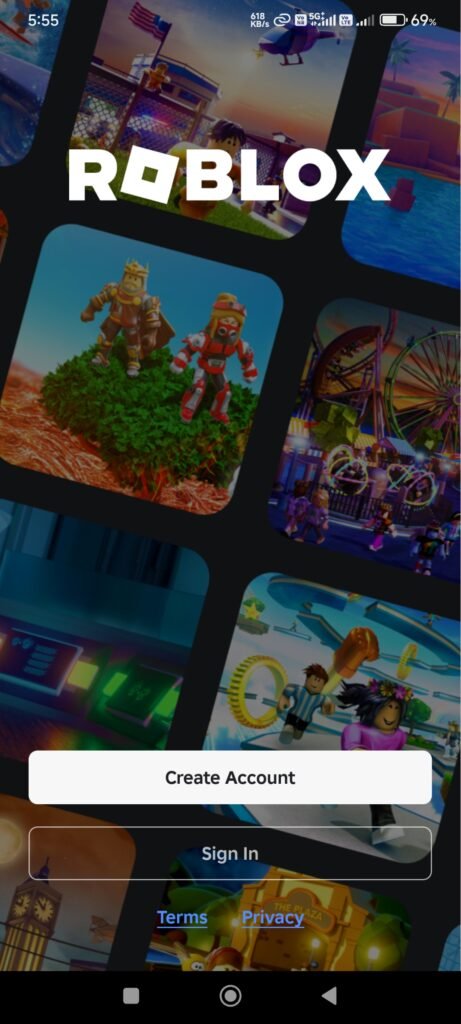
If you already have an account then Simply sign in or follow the create account steps:
On clicking the “Create Account” button, You will be asked to enter your birth date and other details as shown below:
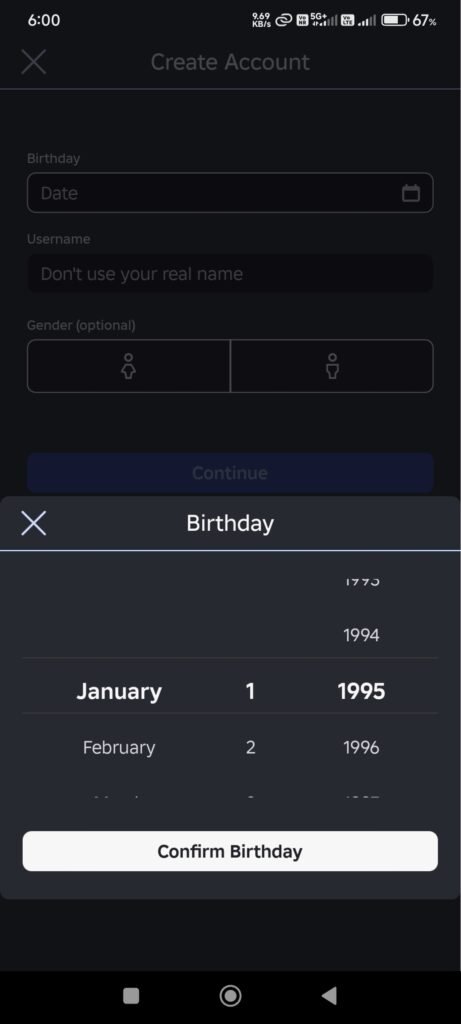
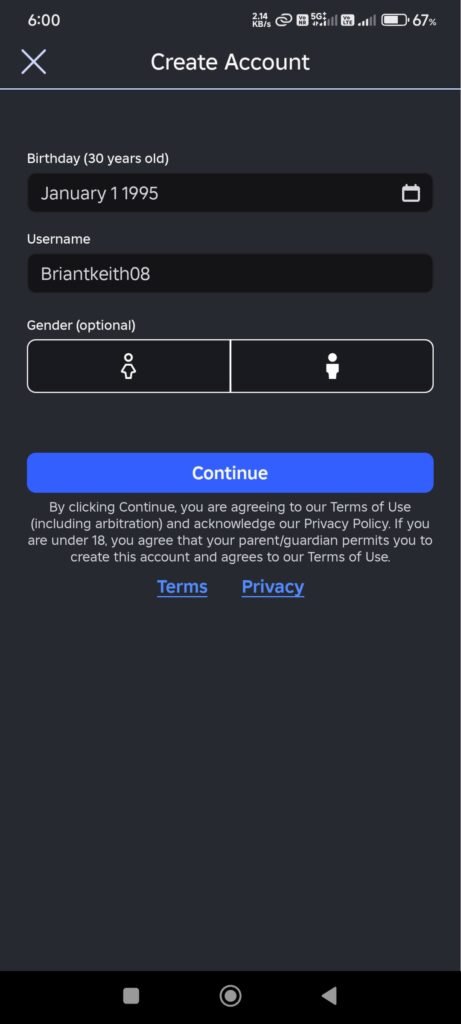
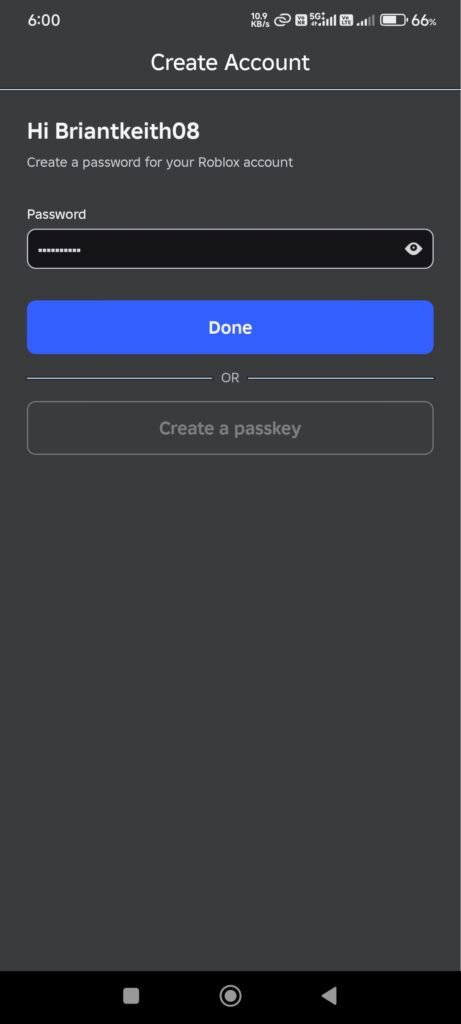
Once you have complete all these steps, you will be redirected to the homepage, Choose any game to run the Delta Executor admin Script like below:
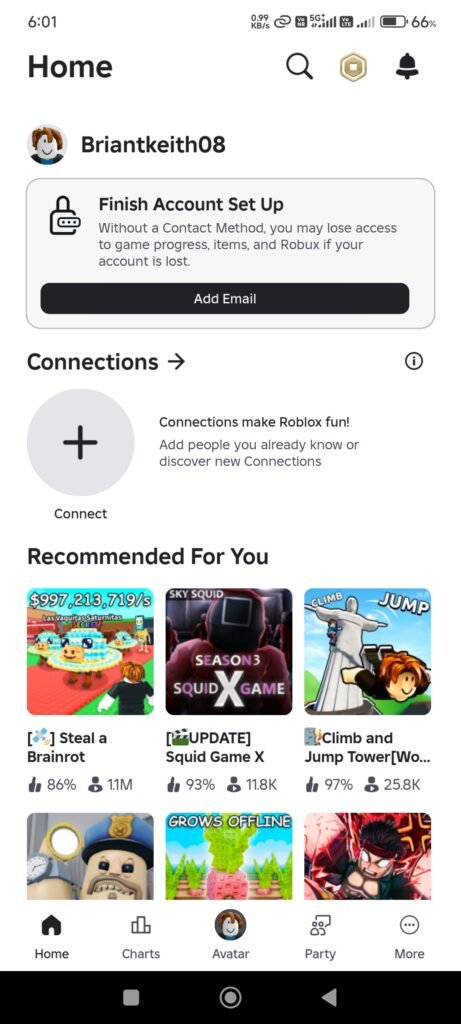
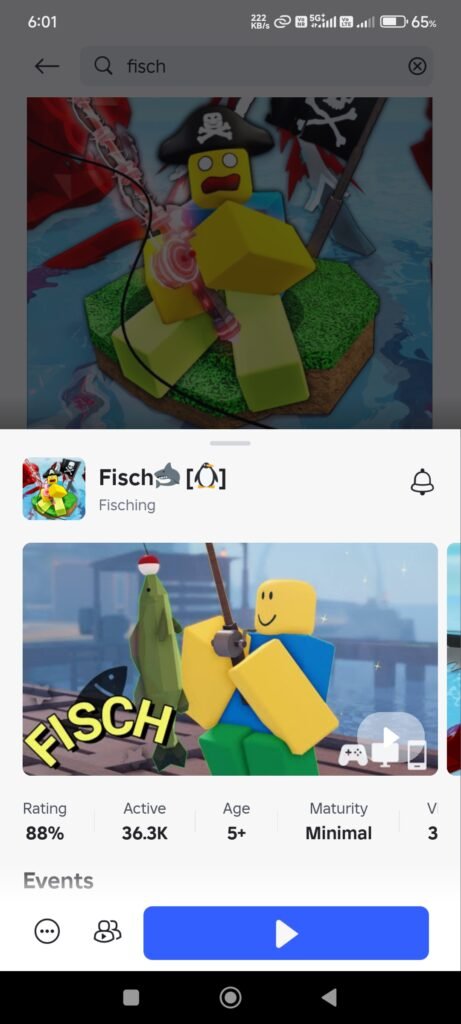

Wait for few seconds and you will be Delta executor loading its asset files like in the screenshot below:
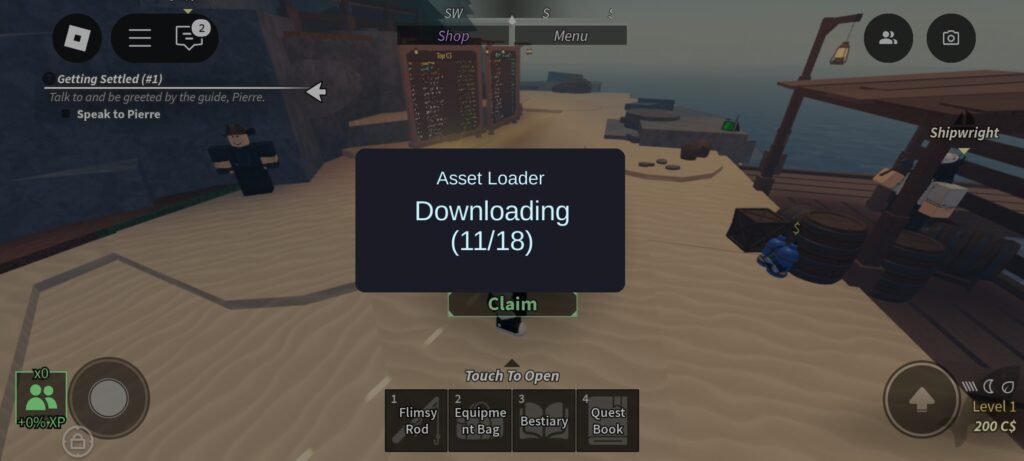
After the asset files are loaded, A popup will appear like below.

Congrats! , you have successfully installed the Delta Executor Script.
👉 Now, you’ll need a Delta Key to start using it. (More on that below.)
Installing Delta Executor on iOS (iPhone & iPad)
Installing exploits on iOS is a little trickier than on Android, but still doable.
- Head over to the official site and tap on the iOS button.
- Follow the on-screen instructions to download the iOS installer.
- Some versions may require AltStore or Scarlet.
- Jailbroken devices can install more easily.
- Once installed, trust the profile by going to Settings > General > VPN & Device Management > Trust App.
- Open Delta Executor and log in.
Installing Delta Executor on Windows (PC/Laptop)
- Visit the official site and click on the Windows button.
- Download the Delta.exe setup file.
- Before running it, disable your antivirus (many executors are flagged as false positives).
- Open the setup file and complete installation.
- Launch Delta Executor on your PC.
💡 Good news: On Windows, you don’t need a key system like mobile users.
Getting Your Delta Executor Key
Delta uses a key system to prevent abuse. Here’s how it works:
- Open Delta Executor.
- Click on Receive Key.
- A link will be copied to your clipboard — open it in your browser.
- Complete the checkpoints (or use the R-Unlock app for a faster method).
- Copy the key and paste it back into Delta.
👉 Keys last 24 hours on the free version. For uninterrupted use, Delta Premium removes the key system.
How to Execute Roblox Scripts in Delta Executor?
Once installed, here’s how to run scripts:
- Open Roblox and join any game.
- Launch Delta Executor.
- Paste your script into the command box. Example: Infinite Yield Script
loadstring(game:HttpGet("https://raw.githubusercontent.com/EdgeIY/infiniteyield/master/source"))() - Tap Execute.
- Boom 💥 — the script menu will appear in-game.
Pros & Cons of Delta Executor
✅ Pros:
- Free and powerful.
- Huge script library.
- Works on PC & mobile.
- Updated regularly.
❌ Cons:
- Requires a key (on mobile).
- Risk of Roblox ban (as with all executors).
- iOS setup can be tricky.
Final Thoughts
Delta Executor is hands-down one of the best Roblox executors in 2026. It’s reliable, user-friendly, and packed with features that make Roblox much more fun to explore.
Just remember:
- Download only from the official site.
- Use at your own risk — executors violate Roblox’s Terms of Service.
- Stay updated to avoid errors and bugs.
With Delta installed, you’re ready to run scripts like Infinite Yield and unlock a new level of Roblox gameplay. 🚀
